The Tsume payment system is evolving.
Following new regulations for direct debit service providers, we have adapted our system and will now offer two different means of payment:
PayPal : Payment via the PayPal system
In order to support you in this transition, please find below a tutorial explaining all the steps of payment initiation.
1. choice of service provider
You can select PayPal or Payment Initiation
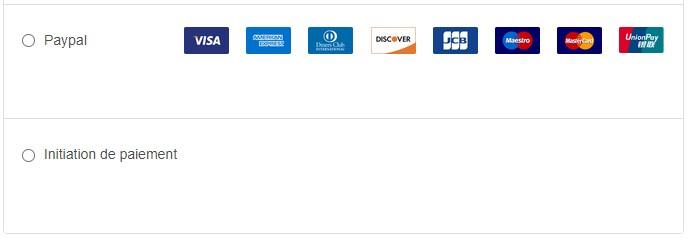
2. QR code
Once "payment initiation" has been selected, a QR Code appears to connect you to the payment platform. You can also clickthe direct link under the QR Code.
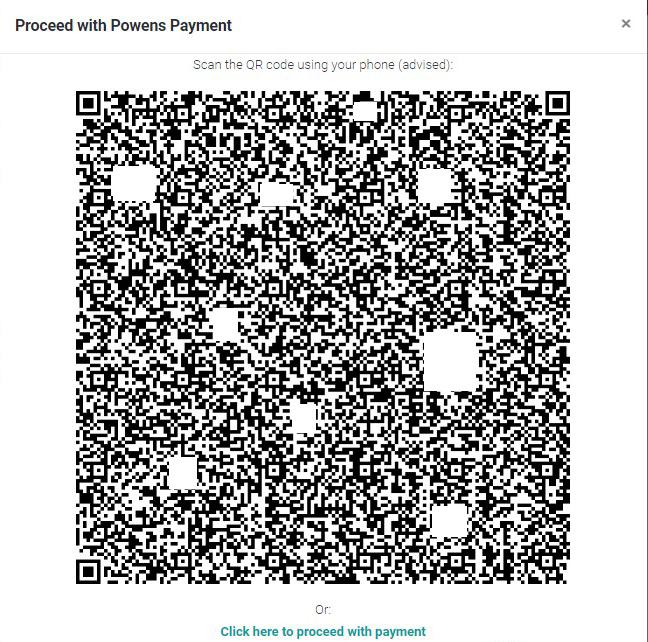
3. Country selection
On the platform, you can select the country where your bank account is located by clicking on the flag at the top right.
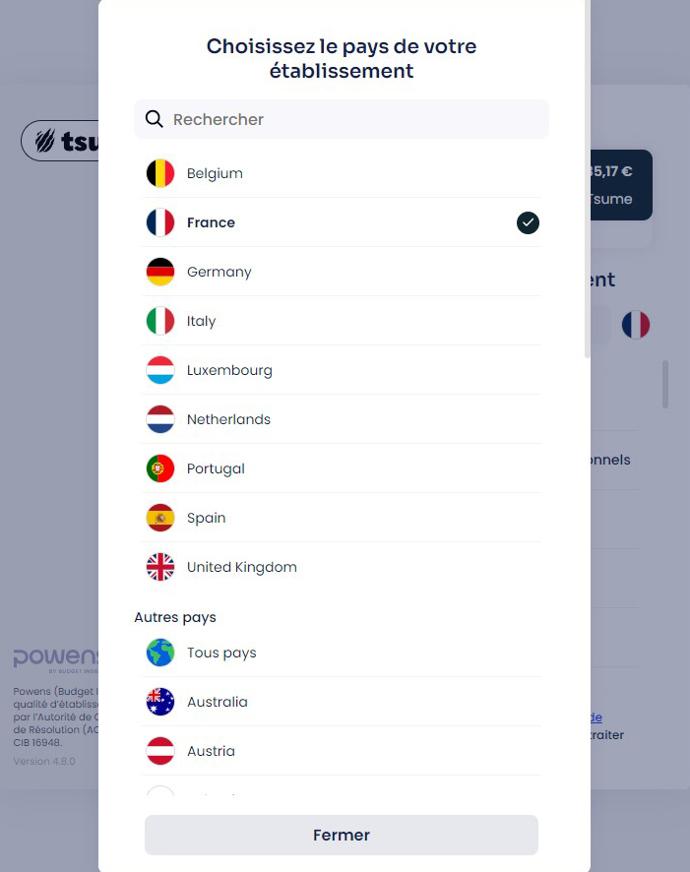
4. Bank selection
You can then select your bank and you will be redirected to your banking app / bank site. Attention: Please check that your account allows international transfers
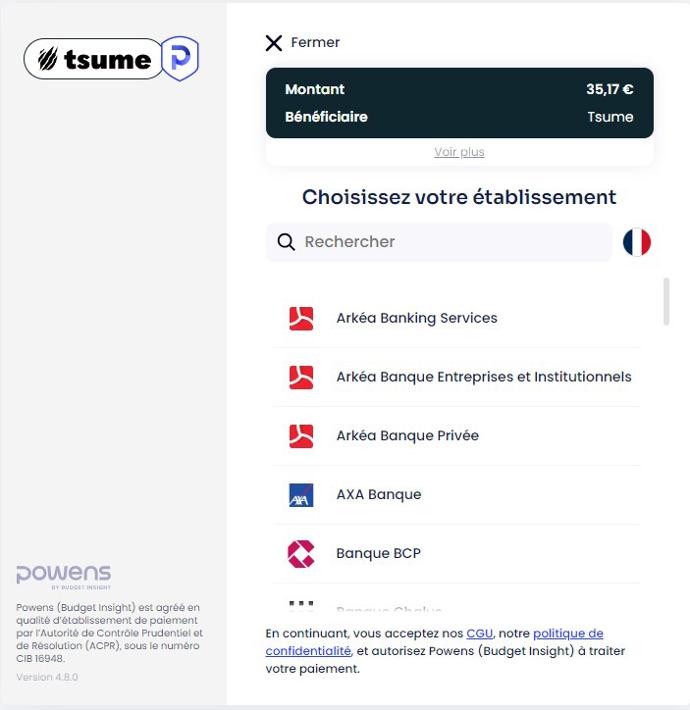
At the end of this procedure, your order will be confirmed by email.This will also be visible in your Tsume account.
In the case of an installment payment, you will receive an email every month including a link to confirm your monthly payment.
For any additional questions or in case of problems during the validation, do not hesitate to contact our customer service via the support tab of our site.